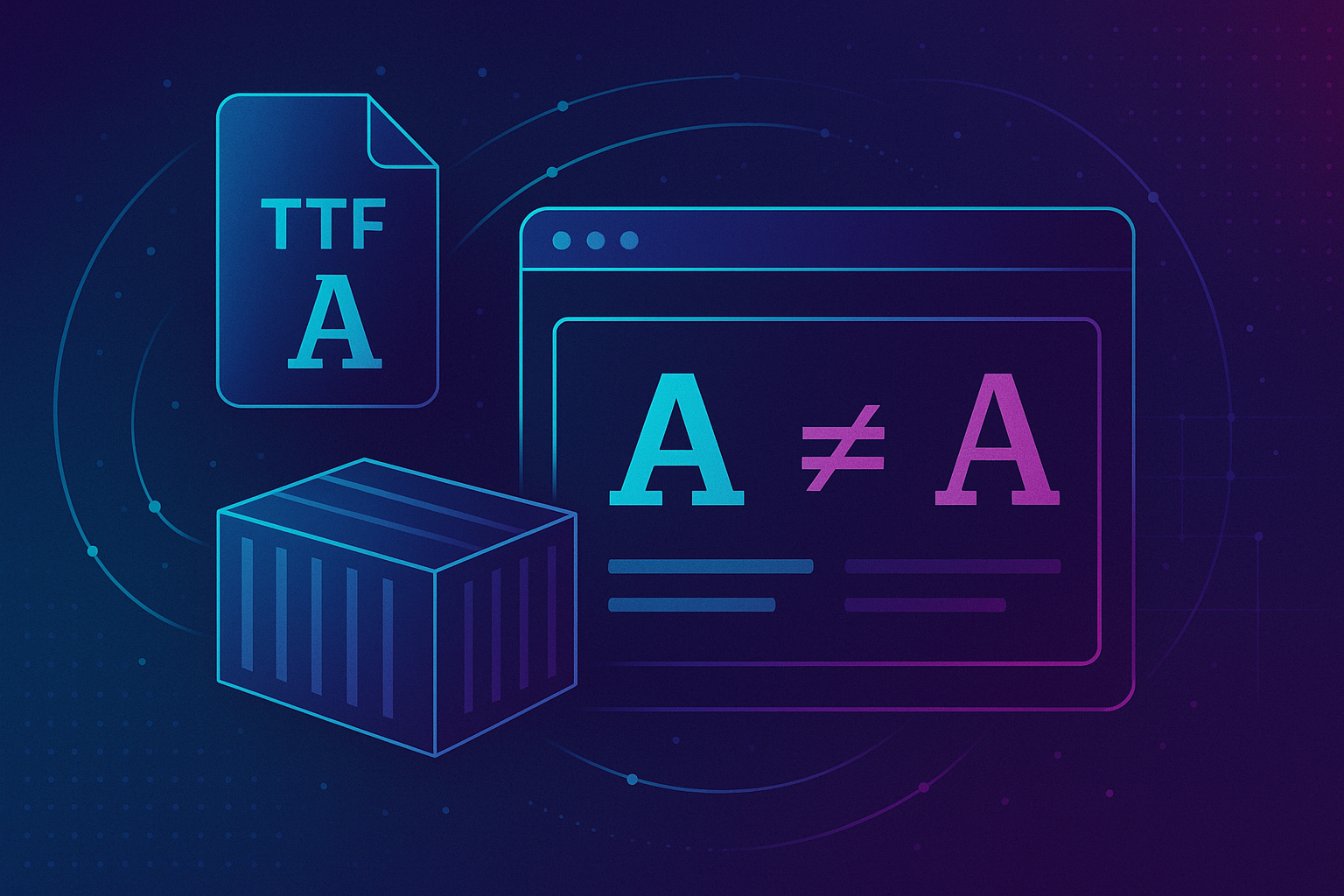Sometimes you create your container and you see that your printout is using a different font?
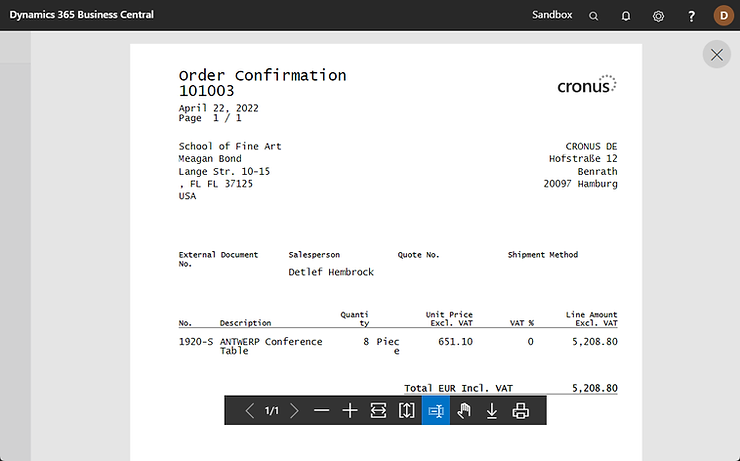
You might forgot to add your local fonts to your container?
Just run this PowerShell script to add your fonts into your local Dynamics 365 Business Central container:
Import-Module bccontainerhelper
$containerName = "de-latest"
Add-FontsToBcContainer -containername $containerName -path C:\Windows\Fonts
Restart-BcContainer -containerName $containername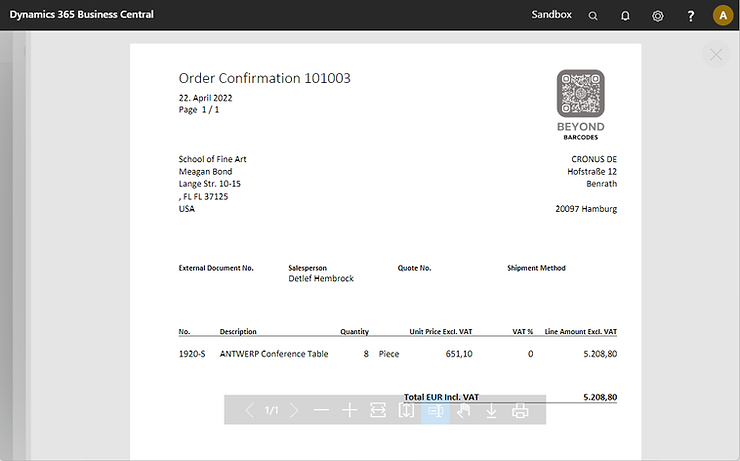
See more on our GitHub repository:
👉 https://github.com/byndit/UsefulScripts/tree/main/Powershell
Please follow us on LinkedIn: